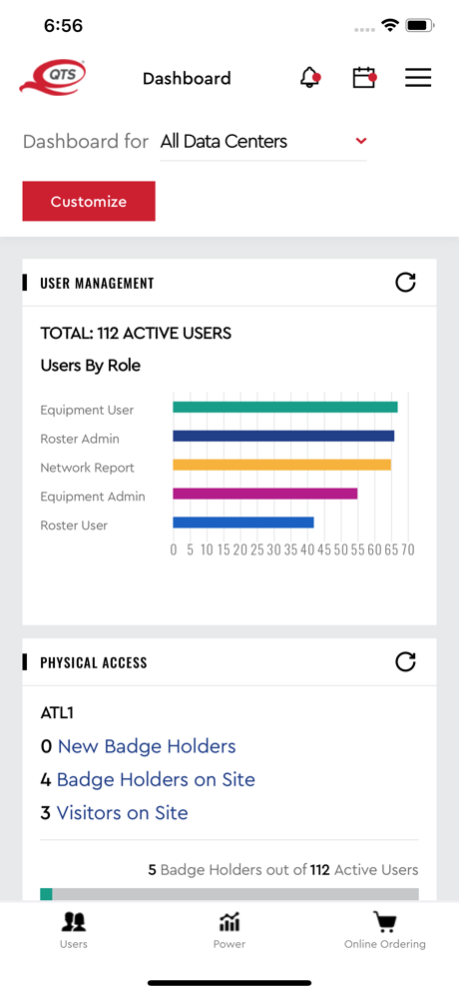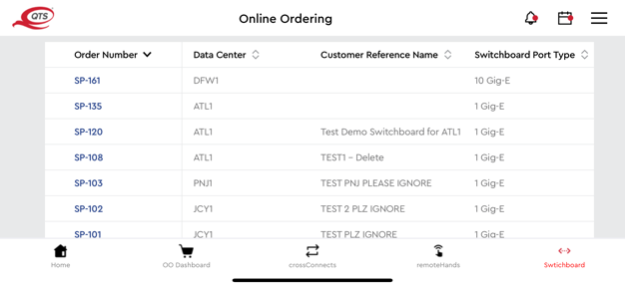QTS Mobile 23.1
Continue to app
Free Version
Publisher Description
QTS Mobile provides access to our suite of real-time apps that make it easy to manage and optimize your QTS data center environment on-demand.
With QTS Mobile, QTS customers can:
• Manage all Service Desk incidents and tickets
• Manage physical access and badging processes
• View real-time power draw metrics
• View 3D replication of your deployment with embedded environmental metrics
• Order power circuits
• Order cross connects
• Provision virtual connections to AWS, Azure and Google clouds, QTS internetConnect service, and between QTS data centers
• Order and schedule premium remote management services
• View Sustainability metrics
• View and export badge activity and data center compliance reports
• View QTS ecosystem of on-net carriers, networks and cloud providers
More:
Get real-time insight into your QTS data center environment on-demand. With QTS Mobile, customers have access to 100% of the QTS Service Delivery Platform.
Service Desk
• Manage and view status and historical details of all Service Desk cases
• Request Temporary Visitor access
• Request Remote Hands support
• Request Equipment Removal
• Schedule Inbound & Outbound Shipments
• Order IP over KVM Services
Premium Remote Management Solutions
• Access SmartCam vision system, requires premium service
• View Smart Sensor temperature and ambient humidity metrics, requires premium service
• Order and schedule IP over KVM services
• Order and schedule QTS Huddle sessions – live streaming/collaboration events with QTS techs and up to 7 SMEs
User Management
• Create/Edit/Disable users with roles and permissions
• Request and disable badges on-demand
• View who is on site at any moment in time
• View and export Badge Activity reports
• View and export QTS data center compliance reports
Power Analytics
• Calculates and displays average power demand versus contracted power
• View power draw by suite, cage, rack/cabinet, circuits and poles
• Identifies overused assets and enclosures
• Real-time trended graphs show fluctuations with date and time stamp
• Shows nested hierarchical information for UPS’ and PDUs for customers with dedicated devices
• Generate and export reports on-demand
• Opt-in for automated power overage notifications
Online Ordering
• Order, contract and provision in one paperless transaction
• Cross connects
• Switchboard Interconnection Services include:
• 1 and 10 GB ports
• Virtual Connections to AWS, Azure and Google Cloud Platform
• Virtual Connections between QTS Data Centers
• Virtual Connections to local carrier hotels
• Virtual Connections to QTS internet blend
• Remote Hands Monthly Subscriptions
Dashboard
Dashboard displays a real-time snapshot of key deployment metrics and operational information with drill down capabilities:
• View Power Consumption vs Power Contracted
• View who’s on site at any point in time
• View enclosures and circuit pairs reaching power draw thresholds
• Open and manage Service Desk cases
• Activate Switchboard ports
• View status of online orders
• See Sustainability metrics
• Access compliance reports
• Access API resources
Getting started is easy – sign in with your QTS Customer Platform user name and password. If you’re an existing customer and do not have an account, please contact our Customer Support team at 866.239.5000.
SDP is available to all QTS customers and accessible via QTS Mobile, web, or API.
QTS continues to innovate. Tell us what features you need and how you would use them via the Feedback link in the app’s menu. We are listening!
Mar 26, 2024
Version 23.1
Okta login integration
About QTS Mobile
QTS Mobile is a free app for iOS published in the Office Suites & Tools list of apps, part of Business.
The company that develops QTS Mobile is QTS Realty Trust. The latest version released by its developer is 23.1.
To install QTS Mobile on your iOS device, just click the green Continue To App button above to start the installation process. The app is listed on our website since 2024-03-26 and was downloaded 4 times. We have already checked if the download link is safe, however for your own protection we recommend that you scan the downloaded app with your antivirus. Your antivirus may detect the QTS Mobile as malware if the download link is broken.
How to install QTS Mobile on your iOS device:
- Click on the Continue To App button on our website. This will redirect you to the App Store.
- Once the QTS Mobile is shown in the iTunes listing of your iOS device, you can start its download and installation. Tap on the GET button to the right of the app to start downloading it.
- If you are not logged-in the iOS appstore app, you'll be prompted for your your Apple ID and/or password.
- After QTS Mobile is downloaded, you'll see an INSTALL button to the right. Tap on it to start the actual installation of the iOS app.
- Once installation is finished you can tap on the OPEN button to start it. Its icon will also be added to your device home screen.